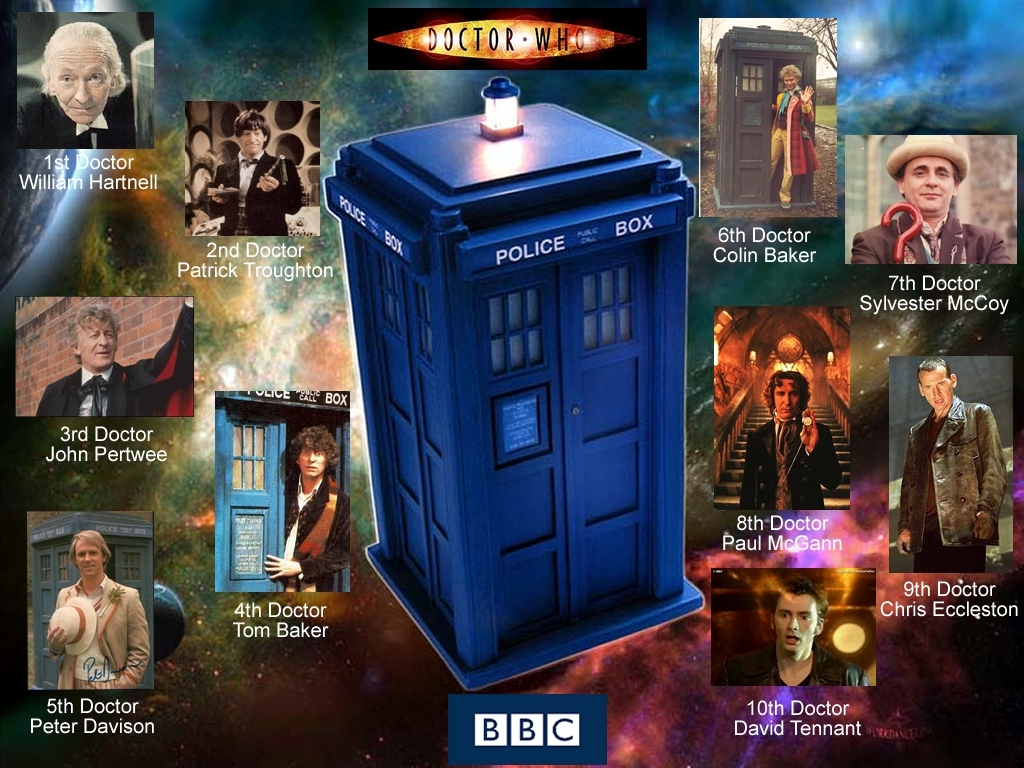To pan an image, make sure you have a moving image to work with (a car, a friend running really fast around the track, a bicyclist, a object you can throw that is big enough to track).
Try a lower shutter speed (1/30th sec to start)
As you frame the shot, track the thing you want to keep in focus, keeping yourself stable as possible.
Keep tracking after you have pressed the shutter release for a second or so to maintain steady position.
If successful, you should have a dominant object (person, object) in focus and the background blurred. This is great for action shots, moving images, sports, etc.
TEST this concept today by going out on Herriman or Saratoga-Sunnyvale and try to follow a car or bicyclist. See what you get. Show the results to Mrs. Leather for class credit today.
HOMEWORK:
Please upload to the homework folder for 9/8 your best example of a photograph that perfectly demonstrates the concept of panning. Keep working until you get a good one. It might take several tries. You will be assessed on your ability to get a good blurry background while keeping the dominant object in focus. If you work for over an hour, and are still not successful, please show me the results on your camera to show evidence of numerous tries. You should get something successful within 20-30 min. Remember to upload by Sunday evening. We will work with these images Monday and Tuesday in Photoshop.